The great thing about having a smartphone these days is that you always have a map in your pocket. Right or left? Just grab your phone. How many miles to your destination? Check the phone. But what if you are over in Europe and either your phone doesn’t work there or you are avoiding the high costs and using it strictly via wifi? Or just possibly in a place with no service. You see when you use Google, Bing or Apple Maps, your phone is either using cell service or wifi to display a map on your phone, the map is not downloaded on your phone. Then the phone uses its built in GPS to locate you on the map. So if you don’t have wifi or cell service your phone could still locate you say by latitude and longitude, but it has no map to display you onto. Make sense? If all the maps were downloaded onto your phone it would simply take up to much space.
So, some app makers have made an app allowing you to use maps without service/offline . My app of choice was CityMaps2Go available in App Store and Google Play. Which as the name says has an emphasis on city maps. How it works is once you have purchased the app you have access to all their maps and you download the maps that you will need right to your phone. So now the map IS on your phone and the GPS which does not need service or wifi to operate, will place you correctly on the map. How did it perform? In my opinion excellent. On a recent trip to Europe I downloaded the following city maps: Oslo, Helsinki, Tallinn, Riga, Tel Aviv and Jerusalem. Every time I used the app it correctly located me,with no service. It did take a bit longer being that it was only using GPS, but I was on foot and it was updating as fast as I could walk. I could actually see myself moving along the small alleys. Key when you are traversing the labyrinth of sidewalks in old cities. Come to think about it, I also used it to watch where I was on a moving train and it still updated quickly. Which in turn helped me to figure out i had got on the wrong train and was headed in the opposite direction i intended. There is also a feature to pin places. So beforehand I pinned my hotel and arrival and departure point making it even easier to find my way. There is also an option to search and pin restaurants, bars, museums, historic places and other points of interest. Great to find a good place to grab a beer as well. Also if you are tight on space on your phone you can delete maps along the way and download the new ones you need very easily when you are on wifi.
I had seen some mixed reviews on these type off maps/apps but after spending time in several cities I’d never been to before it didn’t fail me once and proved invaluable.
I still love maps and my walls at home are heavily adorned with framed maps of various areas and time periods. And if you are trying to figure out routes to take nothing will replace a large map to start planning. Nor will a smartphone be a good thing to throw a dart at if you are picking a spot by to go by chance.
So if you want to carry a small map of the places you are going to on your trip give it a shot. It’s also a bit handy in not looking like a tourist since you look like everyone else with your head buried in your phone as opposed to a folding map.
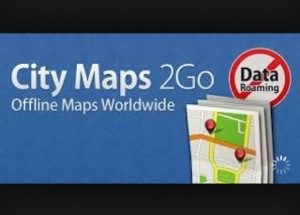








Great info….thanks Karl!
Thanks , I was impressed by how well the app worked… A rarity